Download MPI Desktop for Windows
The MPI Desktop application enables you to effectively manage your entire supply chain, from receiving and moving goods to manufacturing and shipping. With this application, you can easily configure work definitions and plan production activities. Monitor task progress and resource utilization, evaluate employee performance, and track machine usage. Access real-time product costs and analyze any deviations from standard benchmarks. The application also provides inventory visibility and inventory management capabilities.
To get started, simply configure the application settings with your company's server name (e.g., yourserver.mpi.cloud).
To get started, simply configure the application settings with your company's server name (e.g., yourserver.mpi.cloud).
!
By continuing, you accept the Terms of Use.
Download MPI Env Desktop for printers and scanners on Windows
Download MPI Env Desktop for Windows, designed specifically for printing labels using printers and scanners. With MPI Env Desktop, you can easily print labels for inventory items, tasks, employees, equipment, and more. The application allows you to send print jobs from any desktop computer to MPI Desktop and from mobile devices to MPI Mobile SCM within your local network. It supports a wide range of printers that are compatible with the ZPL language, including popular brands like Zebra Technologies, Bixolon, Citizen, Sato, and others.
Please note that starting from the second quarter of 2024, support for MPI Env Desktop will be discontinued, and its functionality will be transferred to the MPI Env One application.
Please note that starting from the second quarter of 2024, support for MPI Env Desktop will be discontinued, and its functionality will be transferred to the MPI Env One application.
!
By continuing, you accept the Terms of Use.
Download MPI Env One Desktop for Scales on Windows
Get MPI Env One Desktop for Windows and configure your scales effortlessly. This application allows you to retrieve data from your scales, accurately tracking the quantity of products produced and the materials consumed. In the future, additional functionality will be introduced, enabling data retrieval from scales during inventory counts and providing real-time inventory information.
Currently, MPI Env One Desktop supports G&G scales, and we can extend support to other manufacturers based on customer requests.
Currently, MPI Env One Desktop supports G&G scales, and we can extend support to other manufacturers based on customer requests.

!
By continuing, you accept the Terms of Use.
Download MPI Mobile for Android
The MPI Mobile application is designed to facilitate various operations, including placement, packing, rapid movement of warehouse items between storage bins, inventory management, picking, and manufacturing tasks. Users can perform these actions using scanners and optical labels. The application is available in read-only mode on mobile computers without an optical scanner.
Scanning functionality is supported on mobile computers from manufacturers such as Zebra Technologies, Urovo, Sumni, Seuic, and NewLand. If requested by our customers, we can expand the list of supported manufacturers.
To use the system, simply configure the server name of your company in the application settings (e.g., yourserver.mpi.cloud).
Scanning functionality is supported on mobile computers from manufacturers such as Zebra Technologies, Urovo, Sumni, Seuic, and NewLand. If requested by our customers, we can expand the list of supported manufacturers.
To use the system, simply configure the server name of your company in the application settings (e.g., yourserver.mpi.cloud).
!
By continuing, you accept the Terms of Use.
Download MPI Mobile Picking
The MPI application enables hands-free picking and packaging processes. By combining a mobile computer, AR glasses, and a compact barcode scanner with MPI software, operators can free their hands and optimize the process by 2-3 times. The application is designed to work on the Zebra HD4000 device.
To use the system, simply configure your company's server name in the application settings (e.g., yourserver.mpi.cloud).
To use the system, simply configure your company's server name in the application settings (e.g., yourserver.mpi.cloud).
!
By continuing, you accept the Terms of Use.
Download MPI Mobile SCM for Android
The MPI Mobile SCM application is designed to perform various processes, including approval of received items, moving, picking, and manufacturing tasks. Users can perform all actions using scanners and optical labels. In the second quarter of 2024, the MPI Mobile SCM application will be fully supported and replaced by the new MPI Mobile application.
Scanning mode is available on mobile computers from manufacturers such as Zebra Technologies, Urovo, Sumni, Seuic, and NewLand. Upon request from our customers, we can expand the list of supported manufacturers.
To use the system, you need to specify your company's server name in the settings (e.g., yourserver.mpi.cloud).
Scanning mode is available on mobile computers from manufacturers such as Zebra Technologies, Urovo, Sumni, Seuic, and NewLand. Upon request from our customers, we can expand the list of supported manufacturers.
To use the system, you need to specify your company's server name in the settings (e.g., yourserver.mpi.cloud).
!
By continuing, you accept the Terms of Use.
Site Information
Privacy Preference Center
Manage Consent Preferences
Cookies necessary for the correct operation of the site are always enabled. Other cookies are configurable.
